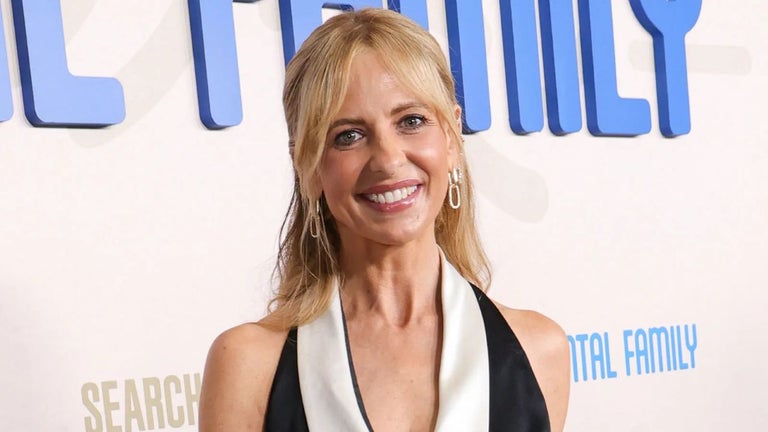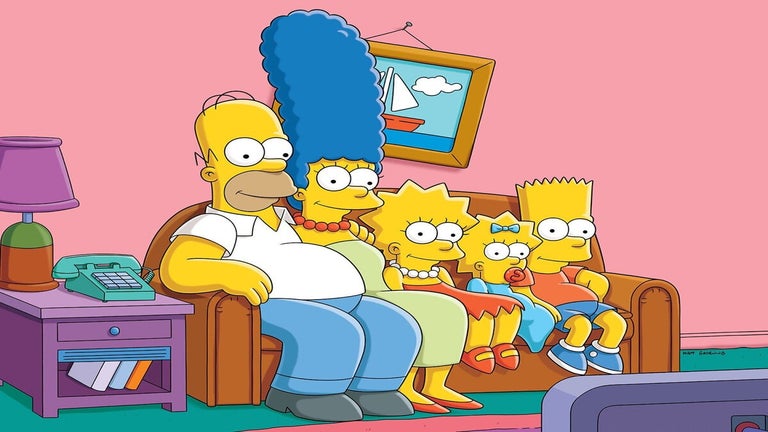International On-Screen Keyboard: Type and Search the Internet in Your Native Language
International On-Screen Keyboard is a free online tool developed by sciweavers. It enables users to engage with the internet and touch-screen computers in their native language. This on-screen keyboard supports all world languages, allowing users to write emails, send tweets, post to Facebook, reply to comments, and more.
With International On-Screen Keyboard, users can easily display invisible characters by pressing Caps Lock, Shift, Ctrl + Alt, or Ctrl + Alt + Shift after selecting their language. This feature ensures that users can input their language-specific characters accurately.
One of the standout features of International On-Screen Keyboard is the ability to copy the typed text to the clipboard with a single click. Users can then post their text to major social networks like Twitter and Facebook, or use it to query popular websites such as Google, Bing, YouTube, Wikipedia, and Flickr. Additionally, users can copy their typed text to the clipboard and paste it into any desired website for searching or posting.
The program supports a wide range of languages, including Afrikaans, Albanian, Arabic, Armenian, Assamese, Basque, Belarusian, Bengali, Bosnian, Bulgarian, Catalan, Chinese, Cornish, Croatian, Czech, Danish, Dutch, English, Estonian, Farsi, Finnish, French, Galician, Georgian, German, Greek, Gujarati, Hebrew, Hungarian, Hindi, Hiragana, Icelandic, Italian, Kannada, Katakana, Kazakh, Konkani, Korean, Latvian, Lithuanian, Macedonian, Malayalam, Maltese, Marathi, Mongolian, Nepali, Norwegian, Polish, Portuguese, Punjabi, Quechua, Romanian, Russian, Sanskrit, Serbian, Slovak, Spanish, Tamil, Tatar, Telugu, Thai, Turkish, Ukrainian, Urdu, Uzbek, and Vietnamese.